Rewinding back five years was a time when Facebook was popularized for personal use only. It was designed mutually for friends. If you tried promoting your product or service on Facebook, your account will most likely be terminated. Boo.
Well, things have change and Facebook now has a facelift. They not only offer advertisers extremely targeted audiences based on their profiles, but also the users themselves.
Private users with businesses soon began to see the potential and power of Facebook networking to improve their business sales. Facebook soon felt pressured to create appropriate ways to do allow such trading activity without infringing on the individual community that was the main attraction of Facebook from the beginning. One result is “Facebook Pages.” Here’s what Facebook itself has to say about why they created Facebook Pages:
Facebook created Pages when we noticed that people were trying to connect with brands and famous artists in ways that didn't quite work on Facebook. We created Pages to offer you a way to accurately represent on Facebook what’s important to you in real life. Facebook Pages help you discover new artists, businesses, and brands as well as connect with those you already love. Not only can you connect with your favorite artists and businesses, but now you also can show your friends what you care about and recommend by adding Pages to your personal profile.
If you are a business, organization, musician, you are more than welcomed to create Facebook Pages to share information, interact with their customers/fans, and create a highly engaging presence plugged into Facebook’s social graph.
These Pages are distinct presences, separate from users’ profiles, and optimized for these presences’ needs to communicate, distribute information/content, engage their customers/fans, and capture new audiences virally through their customers’/fans’ recommendations to their friends. Facebook Pages are designed to be a media rich, valuable presence solution for any artist, business, or brand that can be integrated seamlessly into the user experience with socially-relevant applications.
Don't know what facebook is? Here's a quick overview.
Through a Facebook Page, your friends, customers, or fans can interact with you in a meaningful way, adding content to your Wall, adding photos, and interacting with other customers or fans. You, as a Facebook Page owner, can keep your constituents updated with news, new releases, or just helpful information. It creates a fascinating new type of word-of-mouth marketing.
Before you start to create a Facebook Page, browse existing pages to get an idea of how they’re done. Here is the Directory, from which you can search for a Facebook Page by category or by name.
It’s easy and free to start a Facebook Page. Note that you don’t have to have a personal Facebook profile first, but if you do, this can be your portal to your Facebook Pages. If you DO already have a Facebook account, do NOT create another one – it violates Facebook rules to have more than one account.
Now, let's get started on promoting your business on Facebook!
From one account, however, you can have an unlimited number of Facebook Pages. One blogger said he had trouble accessing all the menu features using Firefox, so you might want to do this with Internet Explorer.
Here are the simple steps:
1. Go to the sign-up page at http://www.facebook.com/pages/create.php
2. Choose an appropriate category is for your business. This can’t be changed later (if you want to change it, you have to delete that page and start another one), so take the time to choose wisely. Play with the drop-down lists to see the variety of options. Note that you can make a Facebook Page for a single product and there is no limit to the number of Facebook pages you can set up.
3. Type in your business or product or brand name and click "Create Page."
4. Enter a short description of your business and a Website URL in the "Add Information To This Page" area. If possible, upload your logo as a photo/image.
5. Click on the hyperlink for your business name in the top left corner and click "publish this page." This step is necessary so that others can see your business profile.
ONE IMPORTANT STEP TO MAKE on your new profile page, click "Add to my products" so that you become the first "fan" of your own business. From this, your other “friends” on Facebook will see something on their site like “Andrew Wang is a fan of your business name.” If any of your friends decide to become a friend to your business, then THEIR friends will see a similar message and the “good virus” begins to spread the word about your business, name or brand.
One powerful feature I love about Facebook Pages is the ability of the Page Administrator (Yes, that's YOU) to monetize the Page on Facebook. This can be done through applications (including third party applications), but if you already have the ability to carry out sales transactions on your own Website, simply use a link to send Facebook Page visitors to your sales site.
Facebook suggests that you can leverage the effectiveness and viral distribution of your Facebook Page by adding Facebook Social Ads. “Create an ad creative and attach it to stories in News Feed or in the left-hand Ad Space. Social Ads increase the number of friends who will see the story when they visit Facebook, and you can also target the ads to specific demographics.” For more about this, visit this page.
You can school yourself more about how to set up and use Facebook Pages by going to the HELP area and see all the most frequently asked questions. Of particular interest if you already have started a Facebook Group, it can be converted into a Facebook Page. See more about this in the FAQ link just mentioned.
So, start investing some time out now to learn about the powerful features and potential add-ons to make a Facebook Page an effective piece of your overall marketing plan.
Respect,
Allurre
CEO/Artist/Producer/Designer
LUXLIVIN ENTERTAINMENT
P.S For more golden exclusive marketing and money-making tips, come visit
http://www.luxlivinonline.com
Subscribe to:
Post Comments (Atom)




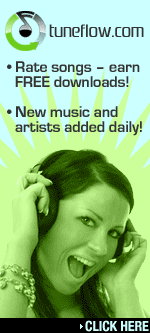
No comments:
Post a Comment